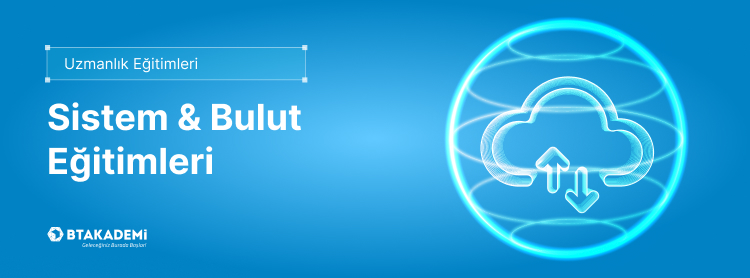
Ön Koşul
Eğitim Hakkında
Teaches IT Professionals how to manage core Windows Server workloads and services using onpremises, hybrid, and cloud technologies. Teaches IT Professionals how to implement and manage on-premises and hybrid solutions such as identity, management, compute, networking, and storage in a Windows Server hybrid environment.
Kimler içindir?
Intended for Windows Server Hybrid Administrators who have experience working with Windows Server and want to extend the capabilities of their on-premises environments by combining onpremises and hybrid technologies. Windows Server Hybrid Administrators implement and manage onpremises and hybrid solutions such as identity, management, compute, networking, and storage in a Windows Server hybrid environment.
Sertifika:
Eğitimlerimize %80 oranında katılım gösterilmesi ve eğitim müfredatına göre uygulanacak sınav/projelerin başarıyla tamamlanması durumunda, eğitimin sonunda dijital ve QR kod destekli “BT Akademi Başarı Sertifikası” verilmektedir.
Eğitim İçeriği
▪ Introduction to AD DS
▪ Manage AD DS domain controllers and FSMO roles
▪ Implement Group Policy Objects
▪ Manage advanced features of AD DS
▪ Lab: Implementing identity services and Group Policy
o Deploying a new domain controller on Server Core
o Configuring Group Policy
▪ Implement hybrid identity with Windows Server
▪ Deploy and manage Azure IaaS Active Directory domain controllers in Azure
▪ Lab: Implementing integration between AD DS and Azure AD
o Preparing Azure AD for AD DS integration
o Preparing on-premises AD DS for Azure AD integration
o Downloading, installing, and configuring Azure AD Connect
o Verifying integration between AD DS and Azure AD
o Implementing Azure AD integration features in AD DS
▪ Perform Windows Server secure administration
▪ Describe Windows Server administration tools
▪ Perform post-installation configuration of Windows Server
▪ Just Enough Administration in Windows Server
▪ Lab: Managing Windows Server
o Implementing and using remote server administration
▪ Administer and manage Windows Server IaaS virtual machines remotely
▪ Manage hybrid workloads with Azure Arc
▪ Lab: Using Windows Admin Center in hybrid scenarios
o Provisioning Azure VMs running Windows Server
o Implementing hybrid connectivity by using the Azure Network Adapter
o Deploying Windows Admin Center gateway in Azure
o Verifying functionality of the Windows Admin Center gateway in Azure
▪ Configure and manage Hyper-V
▪ Configure and manage Hyper-V virtual machines
▪ Secure Hyper-V workloads
▪ Run containers on Windows Server
▪ Orchestrate containers on Windows Server using Kubernetes
▪ Lab: Implementing and configuring virtualization in Windows Server
o Creating and configuring VMs
o Installing and configuring containers
▪ Plan and deploy Windows Server IaaS virtual machines
▪ Customize Windows Server IaaS virtual machine images
▪ Automate the configuration of Windows Server IaaS virtual machines
▪ Lab: Deploying and configuring Windows Server on Azure VMs
o Authoring Azure Resource Manager (ARM) templates for Azure VM deployment
o Modifying ARM templates to include VM extension-based configuration
o Deploying Azure VMs running Windows Server by using ARM templates
o Configuring administrative access to Azure VMs running Windows Server
o Configuring Windows Server security in Azure VMs
▪ Deploy and manage DHCP
▪ Implement Windows Server DNS
▪ Implement IP address management
▪ Implement remote access
▪ Lab: Implementing and configuring network infrastructure services in Windows Server
o Deploying and configuring DHCP
o Deploying and configuring DNS
▪ Implement hybrid network infrastructure
▪ Implement DNS for Windows Server IaaS VMs
▪ Implement Windows Server IaaS VM IP addressing and routing
▪ Lab: Implementing Windows Server IaaS VM networking
o Implementing virtual network routing in Azure
o Implementing DNS name resolution in Azure
▪ Manage Windows Server file servers
▪ Implement Storage Spaces and Storage Spaces Direct
▪ Implement Windows Server Data Deduplication
▪ Implement Windows Server iSCSI
▪ Implement Windows Server Storage Replica
▪ Lab: Implementing storage solutions in Windows Server
o Implementing Data Deduplication
o Configuring iSCSI storage
o Configuring redundant Storage Spaces
o Implementing Storage Spaces Direct
▪ Overview of Azure file services
▪ Implementing Azure File Sync
▪ Lab: Implementing Azure File Sync
o Implementing DFS Replication in your on-premises environment
o Creating and configuring a sync group
o Replacing DFS Replication with File Sync–based replication
o Verifying replication and enabling cloud tiering
o Troubleshooting replication issues
Neden Bu Eğitimi Almalısınız ?
▪ Use administrative techniques and tools in Windows Server.
▪ Identify tools used to implement hybrid solutions, including Windows Admin Center and PowerShell.
▪ Implement identity services in Windows Server.
▪ Implement identity in hybrid scenarios, including Azure AD DS on Azure IaaS and managed AD DS.
▪ Integrate Azure AD DS with Azure AD.
▪ Manage network infrastructure services.
▪ Deploy Azure VMs running Windows Server, and configure networking and storage.
▪ Administer and manage Windows Server IaaS Virtual Machine remotely.
▪ Manage and maintain Azure VMs running Windows Server.
▪ Configure file servers and storage.
▪ Implement File Services in hybrid scenarios, using Azure Files and Azure File Sync.
Önemli Notlar
Program ücretlerine KDV dahil değildir.

