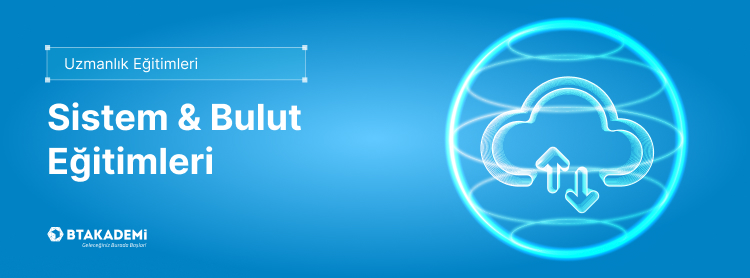
Ön Koşul
Eğitim Hakkında
Bu eğitimde, Windows masaüstlerini kurumsal bir ortamda nasıl destekleyeceklerini ve yapılandıracaklarını öğrenecekler. Katılımcılar, Windows 10 ve sonraki işletim sistemlerini nasıl kuracaklarını, özelleştireceklerini ve güncelleyeceklerini öğrenmeyi içeren beceriler geliştireceklerdir. Depolamayı, dosyaları ve cihazları nasıl yöneteceklerini ve Windows için ağ bağlantısını nasıl yapılandıracaklarını öğrenecekler. Katılımcılar ayrıca Windows işletim sisteminin güvenliğini sağlamayı ve cihazdaki verileri korumayı öğreneceklerdir. Windows istemcilerini nasıl yöneteceklerini ve sorun gidereceklerini öğrenecekler.
Kimler içindir?
▪ IT Administrators
▪ Deployment Specialists
▪ Configuration Specialists
▪ IT Security Professionals
▪ Device Management Specialists
▪ Identity and Access Administrators
▪ Cloud Computing Professionals
▪ Desktop Administrators
▪ Professionals who are working on previous versions of Windows OS
▪ Professionals looking to clear the Microsoft MD-100 certification examination
Sertifika:
Eğitimlerimize %80 oranında katılım gösterilmesi ve eğitim müfredatına göre uygulanacak sınav/projelerin başarıyla tamamlanması durumunda, eğitimin sonunda dijital ve QR kod destekli “BT Akademi Başarı Sertifikası” verilmektedir.
Eğitim İçeriği
▪ Introducing Windows 10
▪ Windows 10 Editions and Requirements
▪ Installation Methods
▪ Upgrading and Migrating to Windows 10
▪ Deployment Methods
▪ Lab : Deploying Windows using Windows ADK tools
▪ Lab : Migrating User Settings using USMT
▪ Configure and Customize the Windows Start Menu
▪ Common Configuration Options
▪ Advanced Configuration Methods
▪ Managing Drivers and Devices
▪ Lab : Managing local and network printers
▪ Lab : Managing Windows 10 Settings
▪ Lab : Synchronizing settings between devices
▪ Windows Servicing Model
▪ Updating Windows
▪ Lab : Managing Windows Update Settings
▪ Configure IP Network Connectivity
▪ Implement Name Resolution
▪ Implement Wireless Network Connectivity
▪ Remote Access Overview
▪ Remote Management
▪ Lab : Configuring Network Connectivity
▪ Lab : Configuring and Testing Name Resolution
▪ Lab : Administering Windows 10 Using Remote Management
▪ Managing Storage
▪ Managing Disks and Volumes
▪ Managing Storage Spaces
▪ Lab : Creating a Storage Space
▪ Lab : Managing Storage
▪ Providing Apps to Users
▪ Managing Universal Windows Apps
▪ Web Browsers in Windows 10
▪ Lab : Configuring Microsoft Edge to support Internet Explorer Enterprise Mode
▪ Lab : Installing Apps in Windows 10
▪ Authentication
▪ Managing Users and Groups
▪ Configuring User Account Control
▪ Implementing Device Registration
▪ Lab : Managing Domain Authentication
▪ Lab : Managing Local User and Microsoft Account Authentication
▪ Lab : Managing password and account options
▪ Lab : Managing Azure AD Authentication
▪ Overview of File Systems
▪ Configuring and Managing File Access
▪ Configuring and Managing Shared Folders
▪ Managing User Files
▪ Lab : Configuring and Managing Permissions and Shares
▪ Lab : Using Conditions to Control Access and Effective Permissions
▪ Lab : Work Folders
▪ Lab : Synchronizing files with OneDrive
▪ Malware and Threat Protection
▪ Windows Defender
▪ Connection Security Rules
▪ Advanced Protection Methods
▪ Lab : Configuring Microsoft Defender Antivirus and Windows Security
▪ Lab : Configuring Firewall and Connection Security
▪ Lab : Configuring BitLocker
▪ Windows Architecture
▪ Support and Diagnostic Tools
▪ Monitoring and Troubleshooting Computer Performance
▪ Lab : Monitoring Reliability and Performance
▪ Lab : Monitoring Events
Neden Bu Eğitimi Almalısınız ?
▪ Installation and customization for Windows clients
▪ Configuration of updates for Windows
▪ Configuration of devices and drivers for Windows
▪ Configuration of storage for Windows
▪ Configuration of network and remote management settings in Windows
▪ Configuration of account access and authentication
▪ Configuration of file and folder permissions
▪ Understanding of methods used to secure Windows clients, common threats, and methods to mitigate them
▪ Troubleshooting Windows and application installations
▪ Troubleshooting hardware and driver issues
▪ Troubleshooting file issues and performing recoveries
Önemli Notlar
Program ücretlerine KDV dahil değildir.

