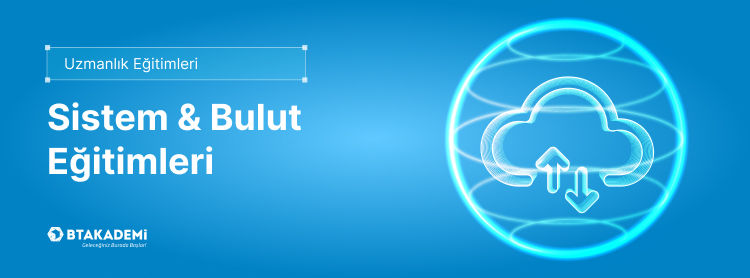
Ön Koşul
Eğitim Hakkında
Sertifika:
Eğitimlerimize %80 oranında katılım gösterilmesi ve eğitim müfredatına göre uygulanacak sınav/projelerin başarıyla tamamlanması durumunda, eğitimin sonunda dijital ve QR kod destekli “BT Akademi Başarı Sertifikası” verilmektedir.
Eğitim İçeriği
• Planning Microsoft 365 in your On-premises Infrastructure
• Planning Your Identity and Authentication Solution
• Planning Your Service Setup
• Planning Your Hybrid Enviroment
• Planning Your Migration to Office 365
• Planning Your Microsoft 365 Experience
• Configuring Your Microsoft 365 Experience
• Managing User Accounts and Licenses in Microsoft 365
• Managing Security Groups in Microsoft 365
• Implementing Your Domain Services
• Leveraging FastTrack and Partner Services
• Lab : Configuring your Microsoft 365 Tenant
• Exercise 1 - Set up a Microsoft 365 Trial Tenant
• Configuring Tenant Roles
• Managing Tenant Health and Services
• Lab : Managing your Microsoft 365 Tenant
• Exercise 1 - Manage Administration Delegation
• Exercise 2 - Configure Office 365 Message Encryption (OME)
• Exercise 3 - Monitor and Troubleshoot Office 365
• Exchange Online Overview
• SharePoint Online Overview
• Teams Overview
• Additional Resources Overview
• Device Management Overview
• Lab : Office 365 Overview
• Exercise 1 - Exchange Online Overview
• Exercise 2 - SharePoint Online Overview
• Exercise 3 - Teams Overview
• Office 365 Client Overview
• Configuring Office Client Connectivity to Office 365
• Managing User-Driven Client Installations
• Managing Centralized Office 365 ProPlus Deployments
• Configuring Office Telemetry
• Configuring Microsoft Analytics
• Lab : Managing Office 365 ProPlus installations
• Exercise 1 - Prepare an Office 365 ProPlus Managed Installation
• Exercise 2 - Manage a Centralized Office 365 ProPlus Installation
• Exercise 3 - Deploy and Configure Office Telemetry Components
• Introduction to Identity Synchronization
• Planning for Azure AD Connect
• Implementing Azure AD Connect
• Managing Synchronized Identities
• Password Management in Microsoft 365
• Lab : Implementing Identity Synchronization
• Exercise 1 - Set up your organization for identity synchronization
• Exercise 2 - Implement Identity Synchronization
• Implementing Applications in Azure AD
• Configuring Azure AD App Proxy
• Designing Solutions for External Access
Neden Bu Eğitimi Almalısınız ?
.
Önemli Notlar
Program ücretlerine KDV dahil değildir.

